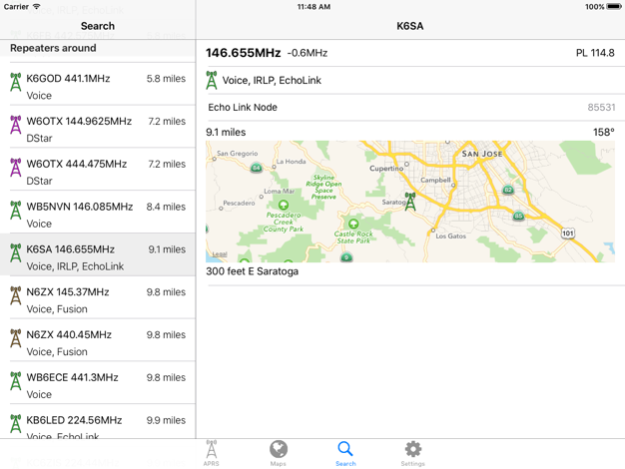MyAPRS 1.1.4
Continue to app
Free Version
Publisher Description
Free APRS application for radio amateurs, RTL SDR users or curious, all APRS data right in your pocket, fast & simple.
- Model and vendor detection
- Offline repeaters database (Voice, Fusion, DMR, DSTAR)
- Decode weather data
- Conditional highlight for C4FM devices or callsigns ..
- Receive last 10mn packets for your location at start
- Nightmode
- Standard, Satellite or Hybrid map view
- Extremely fast packets listing using on device database
- Display main informations based on packet context, frequencies when found, temperatures for wx packets
- Detect clickable URLs
- Lookup for callsigns on local database (works offline/disconnected)
- Change location from GPS, from maps, from cities names database or manual input coordinates
- Find the closest city with bearing and distance
First releases of MyAPRS will focus on an APRS-IS connected read only application but further developments direction is to be used off the grid with a real modem connected to a transceiver with position sending.
Jul 11, 2018
Version 1.1.4
This app has been updated by Apple to display the Apple Watch app icon.
Bug fixes
iPhone X support
About MyAPRS
MyAPRS is a free app for iOS published in the Recreation list of apps, part of Home & Hobby.
The company that develops MyAPRS is Fabrice Aneche. The latest version released by its developer is 1.1.4.
To install MyAPRS on your iOS device, just click the green Continue To App button above to start the installation process. The app is listed on our website since 2018-07-11 and was downloaded 16 times. We have already checked if the download link is safe, however for your own protection we recommend that you scan the downloaded app with your antivirus. Your antivirus may detect the MyAPRS as malware if the download link is broken.
How to install MyAPRS on your iOS device:
- Click on the Continue To App button on our website. This will redirect you to the App Store.
- Once the MyAPRS is shown in the iTunes listing of your iOS device, you can start its download and installation. Tap on the GET button to the right of the app to start downloading it.
- If you are not logged-in the iOS appstore app, you'll be prompted for your your Apple ID and/or password.
- After MyAPRS is downloaded, you'll see an INSTALL button to the right. Tap on it to start the actual installation of the iOS app.
- Once installation is finished you can tap on the OPEN button to start it. Its icon will also be added to your device home screen.